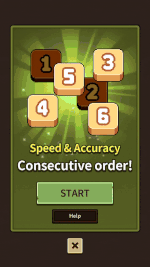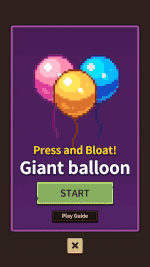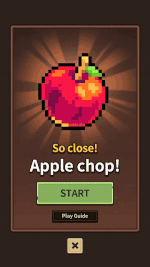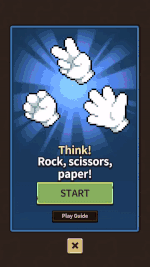Training
Training is a mechanic in the game where the player can play minigames in order to raise a growing dragon's stats, known as Effort Values. Only dragons in the egg or hatch stage can be trained. Training is only used for achieving certain personalities.
A dragon will gain 1 training point every 6 hours, which can be used to train the dragon. A dragon can only hold 2 training points at a time.
Effort Values
Effort Values are a dragon's stats, and there are four types of Effort Values: Agility, Strength, Focus, and Intellect. Each Effort Value type has its own value number, and every dragon will start out with a certain value for each Effort Value, known as their base, or default, stats. A dragon can have two sets of base stats, though one set is much rarer than the other. The base stats of a dragon are evident based on its base personality, which is the personality that is in the Expected Personality section of the training menu when the dragon has first been obtained.
For example, if a newly obtained and untrained ![]() God Dragon has the expected personality of Docile displayed in the training menu, it will have 0 Agility, 10 Strength, 10 Focus, and 30 Intellect Effort Values.
God Dragon has the expected personality of Docile displayed in the training menu, it will have 0 Agility, 10 Strength, 10 Focus, and 30 Intellect Effort Values.
A dragon's effort values are often formatted by the community in the order of agility/strength/focus/intellect. For example, if a dragon has a stat of 5 in agility, 10 in strength, 50 in focus, and 20 in intellect, their stats would be 5/10/50/20.
It's important to note that changing the dragon's stats may change the dragon's displayed Expected Personality. Additionally, the Expected Personality displayed will only display basic personalities while the dragon is in the egg or hatch stage, meaning that any special personalities a dragon may qualify for will not show up in the training page until the dragon is in the hatchling stage.
Training Outcomes
A training session can have four outcomes depending on how well the player has finished the minigame; Perfect, Good, So-So, and Fail. Each outcome will affect how much an Effort Value has increased.
- Perfect: Increases an Effort Value by +9
- Good: Increases an Effort Value by +5
- So-So: Increases an Effort Value by +3
- Fail: Does not increase the Effort Value
If the outcome from the training session was not desired, the ![]() Trained Effort Value Reset (1 Time) item can be used to revert the most recent training outcome and restore 1 training point to the dragon.
Trained Effort Value Reset (1 Time) item can be used to revert the most recent training outcome and restore 1 training point to the dragon.
Agility
The Agility minigame involves tapping all the numbers in ascending order, from 1 to 15. The time it takes for the player to finish the minigame will determine the training outcome.
The timer bar at the top of the minigame indicates the window of time necessary for each outcome, sectioned by black notches in the middle of the timer bar.
- Perfect: Complete the minigame before the timer bar reaches the first black notch
- Good: Complete the minigame before the timer bar reaches the second black notch
- So-So: Complete the minigame before the timer bar runs out
- Fail: Do not complete the minigame before the timer bar runs out
Additionally, if the timer bar depletes past the desired training outcome but the minigame has not finished yet, the player can close the game and log back in to re-try the Agility training.
Strength
The Strength minigame involves pressing and holding the screen where the balloon is to inflate the balloon until it pops. The size of the balloon when the time is up will determine the training outcome.
- Perfect: The balloon pops before time runs out
- Good: The balloon is at its maximum size before time runs out (maximum size is when the balloon gets so big that it reaches the timer bar)
- So-So: The balloon has been inflated/increased in size at least once (but has not reached maximum size) before time runs out
- Fail: The balloon has not inflated at all before time runs out
Focus
The Focus minigame involves tapping the button in the middle of the screen at the right time to cut an apple. When the minigame begins, a sword will move back and forth beneath a bar with different colors, and pressing the button will stop the sword immediately and cut the apple. The bar that the sword is moving across has a red color, with a specific section of the bar being colored orange, and the middle of that specific section being colored green. The color that the sword stops on will determine the training outcome.
- Perfect: The sword stops on the green section
- Good: The sword stops on the orange section
- So-So: The sword stops on the red section
- Fail: The sword does not stop at all before the time runs out
The placement of the green and orange sections are random. If the placement of these sections are not ideal, so long as the minigame has not finished yet, the player can close the game and log back in to re-try the Focus training with a new section placement.
Intellect
The Intellect minigame involves playing a game of rock-paper-scissors, where the opponent hand is shown in the beginning where they will play the rock hand, the paper hand, or the scissors hand, then obscured when the player needs to decide whether they will play the rock hand, the paper hand, or the scissors hand. The minigame will also instruct the player what outcome they need to achieve in order to beat the minigame:
- Win: The player must win the rock-paper-scissors match
- Lose: The player must lose the rock-paper-scissors match
- Tie: The player must tie with their opponent
The timer bar at the top of the minigame indicates the window of time necessary for each outcome, sectioned by black notches in the middle of the timer bar.
- Perfect: Complete the minigame before the timer bar reaches the first black notch
- Good: Complete the minigame before the timer bar reaches the second black notch
- So-So: Complete the minigame before the timer bar runs out
- Fail: Do not complete the minigame before the timer bar runs out, or choose the wrong hand.
Additionally, if the timer bar depletes past the desired training outcome but the minigame has not finished yet, the player can close the game and log back in to re-try the Agility training.
Badge
| Image | Name | Requirement |
|---|---|---|
| Professional Trainer | Train any dragon 200 times |
Trivia
- Originally, the Strength training minigame involved rapidly tapping the screen to inflate the balloon. However, this was changed to just tap-and-holding the screen in the May 23rd, 2024 update.